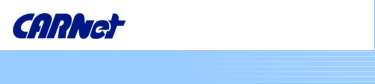|
| 88 | Total number of criterion |
|
| 29 | Student's Environment |
| 2 | Access to course material |
| 1 | Keyword search |
| 0 | Searchable image archive |
| 1 | Course download / off-line working |
| 0 | Course can be printed |
| |
| 3 | User interface |
| 1 | Users can navigate with a consistent, logical user interface |
| 0 | Navigational trail show the path taken to a particular screen |
| 0 | Gateway page allows users to view all courses in which they are enrolled |
| 0 | Users can select text interface |
| 1 | User can see all of his published content (text/documents/forum postings/.) in a single environment |
| 1 | Users can view course map |
| |
| 3 | Help |
| 1 | Users can search the on-line manual |
| 0 | On-line help is context sensitive |
| 1 | Quick start tutorial available |
| 1 | Users can print .pdf /.doc/.txt versions of the manuals |
| |
| 6 | Private space and customization |
| 0 | Student can make private annotations of course material |
| 1 | Student can make bookmarks. |
| 1 | Individual choice of learning sequence |
| 1 | Resume learning session |
| 1 | Personal Web page (student portfolio) |
| 1 | Create original content on own Web pages |
| 1 | Customization of look and feel |
| |
| 0 | Asynchronous communication: Discussion forums |
| 0 | Users can mark messages read/unread |
| 0 | Users can view messages based on read/unread status |
| 0 | Users can view messages as threaded or unthreaded |
| 0 | Users can receive e-mail notification about new postings |
| 0 | Discussion threads can be downloaded to a file |
| 0 | Discussion forums can support audio formats |
| 0 | Users can e-mail posting authors directly from the bulletin board |
| |
| 2 | Asynchronous communication: Email |
| 0 | External e-mail (accessible through regular e-mail client, POP3/IMAP server) |
| 1 | Internal e-mail (external e-mail is not required) |
| 1 | One-to-one email |
| 0 | One-to-many email |
| 0 | Email templates |
| 0 | Emails can be compiled and downloaded to a file |
| |
| 5 | Calendar tool |
| 1 | Calendar on login page displays events from all courses |
| 1 | Announcements from all courses display on login page |
| 1 | Announcements from a single course can is displayed on course's page |
| 1 | Students can add entries to the course calendar (at instructor's discretion) |
| 1 | Multiple calendar events can be saved/loaded from a file |
| |
| 8 | Synchronous communication: Chat |
| 0 | Chat transcripts/logs |
| 0 | Multiple chat rooms in a single course |
| 1 | Restricted access to group chat rooms |
| 1 | Private messaging in chat |
| 1 | Ring in chat (to notify another user you want to chat with them) |
| 1 | Alert in chat (receive notification when someone enters the chat room) |
| 1 | Audioconferencing |
| 1 | Videoconferencing |
| 1 | Ring in conference (to notify another user you want to chat with them) |
| 1 | Alert in conference (receive notification when someone enters the chat room) |
| 0 | Student can interrupt to ask questions (raise hand) |
| 0 | Student can be put in a queue to aks questions during conference |
| 0 | Student can be given control over course content and communication during conference |
| 0 | Whiteboard facility |
| 0 | Save whiteboard images into course content |
| 0 | Print whiteboard images |
| |
| 0 | Pedagogical tools |
| 0 | Student Progress self-tracking |
| 0 | Student can view own grades |
| 0 | Student can compare own grade to class summary data |
| |
|
| 22 | Author's Environment |
| 12 | Production of course material |
| 1 | No technical knowledge required to develop course material |
| 0 | Online HTML editor included |
| 0 | Formula editor included |
| 1 | Import / convert existing material |
| 1 | Author can make personal annotations |
| 1 | Multiple authors support |
| 0 | Index creation support |
| 0 | Glossary support |
| 0 | Use automated tool to build content index |
| 0 | Web interface for course development |
| 0 | Offline course development interface |
| 1 | Author can create an unlimited amount of course content |
| 1 | Author can back up course content |
| 1 | Author can upload course syllabus (o predmetu) |
| 1 | Upload files from desktop to server |
| 1 | Upload multiple files at once (Note: multiple file must be zipped into one file first) |
| 1 | Attach learning goals to content pages |
| 1 | Attach review questions to content pages |
| 1 | Create references to other web pages |
| 0 | Microsoft Word automatic conversion tool |
| 0 | Microsoft Excel automatic conversion tool |
| 0 | Microsoft PowerPoint automatic conversion tool |
| |
| 2 | Author's selection of interface |
| 1 | Author can substitute buttons or icons of own design |
| 0 | Multiple icon and button styles from which to choose |
| 1 | Author can specify a customized course banner |
| 0 | Header and footer automatically generate on new pages |
| |
| 5 | Course authoring |
| 0 | Course version manager |
| 0 | Course structure editor / manager |
| 0 | Course controls are integrated with student view |
| 1 | Create a copy of an existing course |
| 1 | Hide work in progress |
| 0 | Linear learning (A->B->C) |
| 1 | Nonlinear learning (A->(opt.) B-> C) |
| 0 | Release content based on student viewing certain prerequisite materials |
| 1 | Release content based on chronological criteria |
| 0 | Release content pages based on student quiz performance |
| 1 | Release content to specified groups of users |
| 0 | Release content based on custom-designed criteria, such as number of bulletin board postings, students whose last name starts with M, etc. |
| |
| 0 | Quizzing features |
| 0 | No HTML knowledge required to develop quizzes |
| 0 | Quiz editor/manager included |
| 0 | Multiple choice questions |
| 0 | Multiple image choice questions |
| 0 | Image map questions |
| 0 | List matching questions |
| 0 | Randomized and calculated questions |
| 0 | Timed quizzes |
| 0 | Fill in-the-blank test |
| 0 | Other question types |
| 0 | API to add custom question types |
| 0 | Actions based on test results |
| 0 | Courseware product can store questions in a database |
| 0 | Instructors can upload questions from file to database |
| 0 | Instructors can download questions from database to file |
| 0 | Instructors can create questions offline in a program, such as Microsoft Excel |
| 0 | Instructors can select questions from database according to specific characteristics |
| 0 | Instructors can select a random set of questions from question database |
| 0 | Instructors can reuse existing questions on a new quiz |
| 0 | Instructors can embed HTML within quiz questions |
| 0 | Instructors can embed images within quiz questions |
| 0 | Instructors can embed equations within quiz questions and answers |
| 0 | Instructors can allow students to take quizzes multiple times |
| 0 | Courseware product can store grades for multiple attempts at quizzes |
| 0 | Instructors can regrade all quizzes if the answer key changes |
| 0 | Instructors can assign weights to answers for partial credit |
| 0 | Instructors can view indicator when students exceed time limit of timed quizzes |
| 0 | Instructors can create anonymous surveys |
| 0 | Courseware product can mark multiple-choice and fill-in-the-blank questions automatically |
| 0 | File exchange (Students can submit assignments using drop boxes) |
| |
| 0 | Discussion forums |
| 0 | Multiple bulletin boards per course |
| 0 | Private bulletin board for each group |
| 0 | Instructors can allow anonymous postings |
| 0 | Instructors can move messages from one board to another |
| 0 | Instructors can delete messages |
| 0 | Instructors can modify messages |
| |
| 2 | Calendar tool |
| 0 | Instructor can upload multiple events from a file |
| 1 | Instructor can post files in calendar entries |
| 1 | Instructor can add links to calendar entries |
| |
| 1 | Audio and video |
| 0 | Embed RealPlayer in pages |
| 0 | Embed WindowMedia Player in pages |
| 0 | Embed QuickTime player in pages |
| 0 | Embed other multimedia players in pages |
| 1 | Add audio and video content that is stored within the courseware product |
| |
|
| 10 | Teacher's Environment and Pedagogical Tools |
| 2 | General |
| 1 | Multiple teachers support |
| 1 | Instructor can change page design globally during course |
| |
| 7 | Teamworking |
| 0 | Instructors can have program create groups and assign members randomly |
| 1 | Instructors can create groups manually |
| 1 | Instructors can assign specific course material to group |
| 0 | Users can e-mail members of a group |
| 1 | Group members can share files |
| 1 | Group members can have a private chat area |
| 1 | Group members can have private discussion boards |
| 1 | Group members can have group calendar |
| 1 | Group members can have Web content presentation areas |
| |
| 0 | Course evaluation |
| 0 | Trace of student's paths through modules |
| 0 | Statistical/graphical reports |
| 0 | Grade management |
| |
| 1 | Student participation |
| 1 | Instructors can view number of hits per page |
| 0 | Instructors can view date and time of each student's first and last login |
| 0 | Instructors can view a complete history of each student's time spent online in the entire course |
| 0 | Instructors can view a graphic breakdown of the percent of total time online each student has spent on content areas |
| 0 | Instructors can view how many bulletin board articles a student has posted |
| 0 | Instructors can view a transcript of course chat room activity |
| |
|
| 9 | Administration |
| 7 | General |
| 0 | Self-registration |
| 1 | Registration proposal |
| 1 | Access rights |
| 1 | Centralized admin area with all admin tools |
| 1 | Course backups |
| 1 | Announcements |
| 1 | Administrators can create system-wide accounts (for example, within multiple courses) |
| 1 | Group creation |
| |
| 2 | Logging in |
| 1 | Users log in with password and login name |
| 0 | Users log in with System login name and Kerberos password |
| 0 | Users log in with LDAP login name and password |
| 0 | Users log in with ActiveDirectory login name and password |
| 1 | Users can log out without exiting their browser |
| |
|
| 0 | Croatian Requirements |
| 0 | Characters |
| 0 | Support for Croatian characters in content (Unicode, Iso 8859-2, Win1250) |
| 0 | Support for Croatian characters in administration (usernames, etc) |
| 0 | Support for Croatian characters in titles |
| 0 | Multi-lingual support |
| 0 | Multi-lingual support for Croatian language |
| |
| 0 | Support |
| 0 | Support available in Croatia |
| 0 | Support available in Croatian language (by Croatian or regional partner) |
| 0 | Learning seminars available in Croatia |
| |
|
| 11 | Technical Requirements |
| 8 | Client platform |
| 0 | Standard Web browser (entirely platform independent) |
| 1 | Win 9x, NT (software or plugins) |
| 1 | MacOS (software or plugins) |
| 1 | UNIX, Linux (software or plugins) |
| 0 | Lynx (JAWS screen reader: Alt tags, named frames, <NOFRAMES> section) |
| 1 | Java not required |
| 1 | JavaScript not required |
| 1 | ActiveX not required |
| 1 | Adobe Acrobat reader not required |
| 1 | Macromedia flash not required |
| |
| 3 | Server platform OS |
| 0 | Win 9x, Me |
| 1 | Windows NT, 2000, XP |
| 0 | UNIX, Linux |
| 1 | MacOS |
| 1 | External database not requred |
| |
|
| 7 | General Properties |
| 3 | General |
| 0 | Standards / Metadata support (SCORM) for import/export/exchange of content |
| 0 | Standards / Metadata support (IMS, IEEE, AICC) for import/export/exchange of content |
| 1 | XML content support |
| 0 | Programming interfaces |
| 1 | Backup support |
| 1 | Demo / Shareware available |
| |
| 4 | Support |
| 1 | Technical support (Available?) |
| 1 | Pedagogical support (Available?) |
| 1 | System documentation (Eg: Books, CD's, OnLine) |
| 0 | Vendor-provided mailing list |
| 1 | Vendor-provided bulletin board |
| |
| 0 | Licensing and pricing policies |
| 0 | Owner |
| 0 | Open source |
| 0 | Shareware |
| 0 | Freeware |