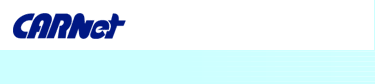| Dictaphone |
| |
CONNECTING TO COMPUTER
Digital Dictaphone is connected to a computer through USB cable (right). When you already have a sound recording, you can simply transfer it to you computer. Before the transfer you will have to install the necessary drivers which you got with your Dictaphone. After you insert a CD into the CD-ROM drive, the installation program will automatically start. If that doesn't happen, click on the START button and choose RUN. Select D (or other letter icon of you CD-ROM drive):/setup.exe in the dialogue window OPEN, click OK and follow the instructions. Your computer is now ready for transfer of data from the Dictaphone. |
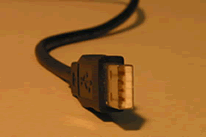
|

|
DOWNLOADING THE MATERIALS ONTO A COMPUTER After installing the necessary software make sure the Dictaphone isn't being used or that HOLD function isn't turned on. Insert the A connector of the USB cable into USB port on your computer or USB connector, and connect the connector B into the computer port on the Dictaphone (above). Make sure to insert the connection all the way in and the screen of the Dictaphone will display a message that it has been properly connected. When the Dictaphone is connected to the computer, the program you got with the Dictaphone should automatically start. When you are connecting for the first time, this process can last up to several minutes. Do not use any cables other than the original one, and never disconnect the USB cable before the data transfer is complete or your data will be permanently lost. |
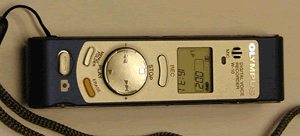
|
|
| |
|