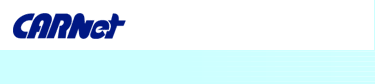THE PURPOSE OF THIS TEXT
This text is for all the beginners in the world of digital photography or digital photo cameras. We will give detailed descriptions of taking pictures and their transmission to a computer. It is probably common knowledge that digital cameras are becoming more and more present in the world of photography, and it is easy to assume that in a couple of ears they will completely replace the analogue cameras (using film to store photographs).
CONNECTING TO COMPUTER
Some digital cameras can connect to a TV, so we can watch photographs on the big screen, while other digital cameras can even record short films with sound. By connecting a digital camera to a video recorder or a computer, it can be used as a good quality video or web camera. If you happen to have flash card cleaner, it will be simple to take photographs.
Digital camera is connected to computer through USB cable seen in the picture on the left. Digital camera also has a connection (right) which enables recording the materials onto a computer or a printer. After connecting, even the biggest beginner can easily transfer the photographs onto a computer by using adequate program which is delivered with the camera. We will show you how to transfer photographs even without that program. After transferring the photos to a computer, they are almost immediately ready for printing or they might require slight adaptation if they are to be sent through e-mail or put on a web site.
The wider end of USB cable (left down) is plugged into the computer and the other jack (right up) into your camera. After connecting to a computer, your operating system will recognize a new device connected through USB cable.
INSTALLATION OF NECESSARY DRIVERS
When connecting to a computer, some operating systems require to have drivers installed. Some cameras have built-in drivers, so when connecting, the camera will automatically send the drivers to the operating system. Other cameras have no drivers, so you will have to install a program that came with the camera. If you don't have any drivers and haven't received any programs, you will have to use the method described under section about downloading materials onto the computer. In My Computer you will see Removable disk, after which use commands COPY and PASTE to copy the picture into the desired database (when Windows ME, 2000 and XP systems are concerned; other operating systems require drivers).
DOWNLOADING OF MATERIALS TO A COMPUTER
In order to download the materials onto a computer, you need software. If you don't have it, read the following text. So, you connected the digital camera to the computer, what is the next step? Click on the icon My computer on the desktop and a window with work disks will open where you will see additional REMOVABLE DISK icon (right). Now simply double click on that icon and you will be able to access your pictures without any problems and by using EDIT>COPY and EDIT>PASTE commands easily move them to a desired folder.