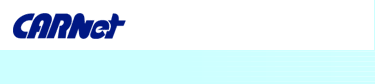| Recommendations for creation of materials |
| |
Video DivX codec along with the player can be found at www.divx.com. There are altogether 3 versions of the program. The first is free, but it only offers the possibility to decode DivX files, and it does not allow for the creation of your own files. The second version can encode DivX files; however, it is also ad-supported, meaning that you will not pay for the program, but the program will play commercials as you work with it. And finally, there is a third version where by paying 30$ you will get the full functionality of DivX and avoid commercials during the encoding of the content into a DivX format. Windows Media Player by itself does not support DivX. If you tried to go through with that process, Windows Media Player will try to download a new codec from the web, but it will not be able to find the codec for DivX. You will therefore have to visit the DivX web page and manually install it. After that DivX will feel quite at home even in the Media Player. DivX is compatible with its older versions in the sense that version 5 DivX codec can play a film encoded in a version 3 or 4. However, if you have a DivX codec version 4 installed on your computer, you will not be able to watch recording made with a newer version. The reason for that are significant changes in the technology DivX uses for better compression in the new version.
Sound
- Although it can play MP3 files, versions 8 and 9 of Windows Media player do not allow the encoding of musical recordings in this format, but in WMA only. However, there are also commercial additions such as Cyberlink PowerEncoder (www.cyberlink.com) and Intervideo MP3 Xpack (www.intervideo.com) that will add this functionality.
If you want to encode a sound recording in a WMA format, you will get better quality recording if you use a musical CD with the sound and conduct a direct conversion into the WMA format, than by opting for automatic conversion of an MP3 file into WMA. Since MP3 file was already compressed through the use of lossy compression, it could further lose quality by being converted into WMA, however those differences will not be audible to the majority of listeners. In order to be able to listen to Internet streaming, you have to, of course, be connected to the Internet during the whole transmission. The streamed content cannot normally be saved to a local file without specialized programs, nor can it be listened to offline. Although most of the programs for recording of musical CDs enable direct recording from MP3 or WMA files (where they decode and decompress the MP3 or WMA before the recording on their own), this does not result in the record quality of the same level as the original CD, since these files have already been compressed through lossy. It is therefore always better, if you have the original CD, to compile your own compilations only from WAV files. After having burnt the disk, you will be able to erase them from your disk anyway. Programs called coders are used for sound encoding. When sound is reproduced, the sound record needs to be decoded. Decoders do that, of course. You will therefore often encounter the term codec (coder/decoder), standing for a program application which performs real-time sound decoding while you enjoy the music, and it does that completely transparently for the user. Every format of sound recording that you use requires you to install an appropriate codec. Since MIDI files contain only the information about notes and instruments that have to be used to play a certain note, MIDI cannot support the recording of a voice, or any other king of sound which does not represent pure music. Even if you are not a musician and are not interested in MIDI as such, here is one practical reason why you might want to use MIDI files: many mobile telephones already have the possibility of reproduction of polyphone MIDI melodies – instead of squeaky irritating melodies that we are used to hear come out of them.
Animations - For easier control of an animation, individual elements are set into separate layers, which enables us to animate them individually. When two object in the same layer overlap, they are united into one.
- Files created in other applications can be inserted into Flash animations. The inserted files are often pictures of different formats.
Image - Avoid large pictures or put them on a separate page in order to give the user a choice whether they want to open the picture or not. Pictures will look equally good in a smaller format (e.g. 3x4 cm) regardless of whether it is in a .TIFF format of a higher resolution (300 dpi) or .JPEG format and lower resolution (96 dpi).
- When setting up thumbnails a user should be informed about the size of the image they are trying to upload.
- Background images should be very small (under 10k) and in a GIF format, in order to enable them to be opened quickly.
- When you decide you want to use an image as a background, bear in mind the other elements which will come on top of the background (other images, text...) since bad background can make a user give up at the very beginning.
|
|
| |
|