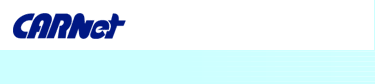The look of a web page cannot suit the taste of every user, but there are some rules which should be adhered to if we want to keep the user long enough to transfer the information we have to offer and that they are there to find.
Internet is the fastest way to gather information, which is the reason most people use it. We should, therefore, concentrate on providing access to that information, which means:
IMAGES
The most commonly used picture formats on web sites are JPEG and GIF.
Larger pictures should be avoided or put on a separate page, to give the user an option to choose whether they want to open the picture or not. Small picture format (e.g. 3x4cm) will look equally well regardless of whether it is in TIFF format and higher resolution (300 dpi) or a JPEG format and lower resolution (96 dpi). It is for that reason that the so-called Thumbnails are used, which serve as links to the same images on separate pages.
Big, "unannounced" images will take a long time to open and will basically discourage the users to wait for them.
Good and bad examples:
http://www.grf.hr/~primjeri/jpegovi.htm
Thumbnail example:
http://trfn.clpgh.org/About/bad/goodexample6.html
Example of using big images:
http://trfn.clpgh.org/About/bad/badexample6.html
http://www.grf.hr/~primjeri/veliki_jpeg.htm
When setting up thumbnails a user should be informed about the size of the image they are trying to upload.
Images can also be used as background.
Background images should be very small (under 10k) and in a .GIF format, in order to enable them to be opened quickly.
When you decide you want to use an image as a background, bear in mind the other elements which will come on top of the background (other images, text...) since a bad background can make a user give up at the very beginning.
Examples of bad background:
http://trfn.clpgh.org/About/bad/badexample1.html
http://trfn.clpgh.org/About/bad/badexample2.html
http://www.grf.hr/~primjeri/losa_pozadina.htm
Examples of good background:
http://www.grf.hr/~primjeri/pozadina.htm
AUDIO
Using audio formats on web pages can be done in one of the two following ways:
Unfortunately, built-in sound is not highly appreciated. The only pages on which the users are happy with the sound background are band, singer etc web sites.
Users do not like to be forced to listen to sounds and should be given a choice to decide.
Bad sound usage example:
www.webpagesthatsuck.com/topic59.htm
www.oceanside-ca.com/
Good example of sound usage:
http://www.grf.hr/~primjeri/dobar_zvuk.htm
ANIMATIONS
The most widespread format for web page animation nowadays is FLASH. Unfortunately, FLASH is often used wrongly which causes:
Impossibility of increasing the font size Impossibility of reading certain pages without HTML reading.
When integrating Flash, as well as other animations, make sure that:
The opening lasts as short as possible (or use smaller animation or a symbol as a warning for the users that the main animation will take longer to open) You enable the access to those who do not have Flash installed
Designers are most often carried away by the look of the page and forget about its functionality.
Examples of good usage of animation:
www.meltmedia.com
http://www.lime.ee
http://www.grf.hr/~primjeri/dobre_animacije.htm
Examples of bad usage of animation:
www.wb.com/
www.foxsearchlight.com/onehourphoto/main.php
3D animations examples:
http://www.grf.hr/~primjeri/3d_animacije_male.htm
VIDEO
Videos should never be put on a page „unannounced“, as they are always big (taking into consideration the average download speed in Croatia) and will take forever to open. They should always be offered through a link or a download option, and the user should be warned about the size and format of the file (Divx, Real Media, Mpeg....).
Examples of well-placed videos:
http://www.funnyplace.org/
And finally, they say we learn from our mistakes, so take a look at the World's Worst Web:
www.angelfire.com/super/badwebs/