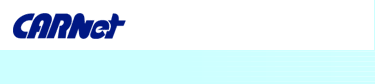| Video camera |
| |
CONNECTING TO COMPUTER
After recording your material on a mini DV or regular DV tape, you have to transfer that material onto a computer. For that you will need a firewire cable (right) and firewire port in the computer (left below). The port can be situated in three different places on the computer, but you will need only one - through the graphic (as well as sound) card, as a separate firewire card connected to PCI port or the connector on mother board.
Connect the camera by plugging one end of the cable into the camera (right down), and the other end into your computer's firewire port. You don't have to restart your computer if you have Windows XP or Windows 2000operating system. |

| |
INSTALLATION OF NECESSARY DRIVERS Since there are three possible firewire ports, there are three ways to install a driver: 1. Port on the graphic card is probably installed when the card is installed into the computer. If that hasn't been done or you cannot connect for some reason (Windows don't recognize that the camera is connected), find a CD with graphic card installation and repeat the installation for the firewire driver. Note: be careful not to install the graphic card drivers again. This will result in two sets of drivers, which can make the Windows unstable. 2. The simplest way (and possibly somewhat better and faster, but the difference is slight) is to have a separate card with firewire ports on your computer. Installation is simple, and if Windows don't recognize the card on their own, you can install it by using a CD with drivers and following the installation wizard. Restart the computer and you are ready to use your firewire ports. 3. If your firewire ports are on the mother board (which is most likely), they should have been installed with all the other drivers necessary for Windows to operate, e.g. chipset installation. But that is not important at this moment, since drivers for your firewire ports are on the CD-ROMs you got with your mother board. To install them, look up the instructions for the installation of the graphic or sound card. | DOWNLOADING THE MATERIALS ONTO A COMPUTER
You have installed all the necessary drivers, connected your camera to the computer through a firewire cable and material is ready for capture (transfer). Use the software you got with your graphic card if it is a Pinnacle card or you can simply buy the software - Adobe Premiere. Start the software from where you installed it on your computer. In the drop-down menu File/Capture/ click on Movie Capture. A capture window will open in which you can set the following parameters: 720 x 576 frame size
25 frames per second (frame rate)
24-bits to show in 16 million colours
44.1 KHz, 16-bit Stereo Audio (CD quality) You should bear in mind that approximately 1 hour of DV will require about 10GB space on your computer. It would be better if you had a strong computer for video processing. In the Capture window you will find controls for rewinding/fast forwarding and control of the tape, just like on your camera (camera should be turned on PLAY). Small disadvantage is the fact that material is captured in 1:1 time ratio, so you will have to wait for as long as your materials last. Store the material on a larger disk or space determined for that video material (bear in mind that further processing will increase the required space on your computer). 
|
|
| |
|