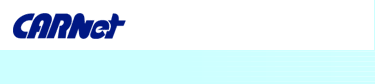TOOLS:
Tools for image processing, drawing etc.:
Adobe Photoshop – intended for the editing of digital photographs
http://www.adobe.com/
Macromedia Fireworks – program intended for creation of web graphics
http://www.macromedia.com/
Corel Draw – an excellent program for creation of illustrations and processing of digital images.
http://www.corel.com/
Photo Studio 2000 – tools used for editing and creation of digital photographs, which supports many formats.
http://www.arcsoft.com/
Satori PhotoXL – excellent free graphic editor
http://www.satoripaint.com/
Ulead Photo Impact - Photo Impact is intended for the web and allows you to easily develop perfect graphical elements...
http://www.ulead.com/
Painter – Program which contains all the elements that Photoshop does, but it does not have more effects; however, it allows for the creation of .avi and .gif animations
http://www.metacreations.com/
Paint Shop Pro – one of the best programs for picture editing. Easy to use.
http://www.jasc.com/
Tools for animations development:
Macromedia Flash – simple creation of complete web multimedia. Development of vector animations.
http://www.macromedia.com/
Swift3d – Simple program used for creation of 3D vector animations.
http://www.swift3d.com/
Swish – Text animation program.
http://www.swishzone.com/
Swiff Chart – Programs for creation of multimedia graphs and diagrams.
http://www.globfx.com/
Video editing tools:
Adobe Premiere – professional tool for digital video editing.
Adobe After Effects – As it is clear from its name, Adobe After Effects is intended for post-production of videos.
Adobe Encore DVD – tool intended for professional DVD development.
http://www.adobe.com/
Sound editing tools:
CoolEdit Pro - Cool edit is one of the most famous audio editing tools.
Http://www.syntrillium.com/
Acid Pro – creating your own compositions, remixing them, producing 5.1 surround audio mixes, creating audio records for web pages and flash animations.
http://www.sony.com/
CakeWalk Home Studio – one of the better programs to open the world of digital recording through.
http://www.cakewalk.com/
WaveLab – one of the fastest professional software for editing and mastering audio records.
http://www.steinberg.com/
Propellerhead Reason – a program replica of a studio containing mixers, samplers, sints and a host of digital and analogue effects.
http://www.propellerhead.com/
3D model tools:
3D studio max – intended for the creation of professional 3D images and animations.
http://www.discreet.com/
Poser – tool intended for 3D modelling of human body.
http://www.curiouslabs.com/
LightWave – high quality programs for the production of television, films and video games.
http://www.newtec.com/
Simply 3D – a small program with rather handy functions. It contains 1000 "drag-and-drop" objects, 800 professional textures, 100 ready-made animations and 80 deformations.
http://www.micrografx.com/
EXAMPLES OF USE:
This list will provide you with examples of the correct and incorrect use of multimedia tools on web pages:
Examples of the CORRECT use of multimedia elements on web pages:
Images:
Open these links to see the examples of good use of inserted images on web pages...
http://www.grf.hr/~primjeri/jpegovi.htm
http://trfn.clpgh.org/About/bad/goodexample6.html
... and the background:
http://www.grf.hr/~primjeri/pozadina.htm
Sound:
On this page you can see correctly inserted sound (the user is offered an option of stopping the sound):
http://www.grf.hr/~primjeri/dobar_zvuk.htm
Animations:
On the following pages you will find examples of good quality web pages using Flash animations:
www.meltmedia.com
http://www.lime.ee
http://www.liquidgenerations.com
Take a look at the examples of simple, but good quality use of interactive animations that can be integrated into a page:
http://www.grf.hr/~primjeri/dobre_animacije.htm
Video:
The most famous web page containing video clips:
http://www.funnyplace.org/
3D animations and models:
The following pages contain examples of GIF animations...
http://bestanimations.com/
http://www.grf.hr/~primjeri/3d_animacije_male.htm
...and these examples of 3D models:
http://www.3dcafe.com/asp/meshes.asp
http://www.kit3dmodels.com/
http://www.livingactor.com/
Examples of INCORRECT usage of multimedia elements on web pages:
Images:
Examples of incorrect usage of images on a web page, because the images are too big and the user is not given an option to choose whether they want to open it or not...
http://trfn.clpgh.org/About/bad/badexample6.html
http://www.grf.hr/~primjeri/veliki_jpeg.htm
... ...and examples of bad choice of background.
http://trfn.clpgh.org/About/bad/badexample1.html
http://trfn.clpgh.org/About/bad/badexample2.html
http://www.grf.hr/~primjeri/losa_pozadina.htm
Sound :
Links lead to examples of bad usage of sound on the web, as they do not offer the user any choice:
www.webpagesthatsuck.com/topic59.htm
www.oceanside-ca.com/
Animations:
Bad use of flash animations; making the opening much longer, without offering any choice: www.wb.com/
http://www.foxsearchlight.com/onehourphoto/main.php
And the worst web page example:
www.angelfire.com/super/badwebs/
MULTIMEDIA PLAYERS:
WinAmp
The most popular player of audio (mp3, mp2, mp1, cda, wav, aif, midi) as well as most video (avi, mpeg, wmv) file, and it is best known as an mp3 player.
This program, which operates under Windows operating systems, offers a host of other possibilities apart from listening to music.
Player has a very useful ID3 editor, which is basically a simple mp3 identification system.
ID3 information includes the name of the performer, the title of the song and genre to which the song belongs - ID3 information can be edited by the user as they wish.
WinAmp can be found on most of the CDs that you get with computer magazines or downloaded from www.winamp.com .
If you do not like the WinAmp interface, you can improve it by adding skins, which can also be downloaded from www.winamp.com .
BsPlayer
The best quality and one of the most popular DivX players. BsPlayer can show which codec is used in the movie that you are currently watching, so that you can install a certain codec if the sound or picture is not working. Apart from the DivX format, BsPlayer supports other video (xvid, avi, mpeg...) and audio (wav, mp3) formats. Subtitles can be easily inserted into a movie i.e. if the name of the file subtitle is the same as the name of the movie, BsPlayer will insert it automatically.
www.bsplayer.com
DivX codec and its player
In order to be able to reproduce D ivX videos, you must first install a codec. The best known codec is "DivX" and it can be found on CDs you get in computer magazines or downloaded from the www.divx.com page.
Along with the codec comes a DivX player that can be used for watching DivX videos.
Windows media player
This multimedia player is installed along with the whole Windows operating system. New player versions can be installed of a CD from computer magazines or taken of the official Microsoft web page www.microsoft.com .
It supports the most important audio (/wma/mp3/wav/midi/au/aiff) and video (/mpeg/wmv/avi) formats.
TUTORIALS:
If you want to look for additional sources of information related to multimedia tools and web creation, you will find the following links useful, as they lead to different pages that allow the reading or downloading of certain tutorials:
- Education World – page with many education options, ranging from exchanging information with teachers to instructions for use:
http://www.education-world.com/
- Waltbren Computing – articles and tutorials about web page development:
http://www.waltbren.com/articles/index.html
- Dr. Mark S. Drew page, a lecturer from Simon Fraser University , School of Computing Science :
http://www.cs.sfu.ca/CourseCentral/365/D1/2002-3/
- W. Brian Dill page, introduction to MIDI :
http://www.leftandwrite.com/brian/music/beginners_guide_to_midi.htm
- Ulead Learning Center where you can find different information about videos:
http://www.ulead.com/learning/videoinfo.htm
- Pages with links to other pages containing tutorials:
http://www.edselect.com/tutorial.htm#Programs
http://www.internet4classrooms.com/on-line2.htm
- Microsoft tutorials etc.:
http://www.microsoft.com/canada/mac/xperiment/entourageX/one/
- Digital teacher:
http://www.digital-teacher.com/
- Microsoft Office tutorials:
http://www.monet.k12.ca.us/technology/tutorials/Office/officetutorials.htm
- A page with many flash-related tutorials and hundreds of flash animation downloads:
http://www.flashkit.com/index.shtml
- A page with links to Macromedia Dreamweawer (web development software) tutorials:
http://www.design-on-line.co.uk/web_resource_centre/dreamweaver_tutorials.ht
-Web conferences:
http://www.raindance.com/rndc/services/wcpTutorial.jsp?it=related
http://www.visualtron.com/ads/new/web-conferencing.htm
http://www.netguide.aust.com/tutorials/videoconf/video_conf_tut.html
OTHER LINKS:
Web conferences:
Check these pages to find examples of web conference providers and necessary software:
http://www.wiredred.com/google1.html
http://www.web-conferencing-central.com
http://www.thinkofit.com/webconf
Magazines/journals:
The following links are web sites of Croatian magazines generally related to computers, and online journals writing about the same subject:
- Computer magazines:
http://www.hacker.hr
http://www.bug.hr
http://www.pcchip.hr
- Programs for DVD, DivX and other home and computer film reproduction technologies
http://CroDVD.cjb.net
- Page dedicated to MP3
http://webheaven.cjb.net
- Pages that follow news about computers in the world and Croatia daily.
http://www.radioracunalo.com
- E-zine about computers and the Internet.
http://cronet.cjb.net
- Croatian pages about computers and the Internet. The latest news, overview of new hardware, downloads, hot links, updates every day.
http://croweb.net/xs